What's New - October 2025
A summary of new product releases and improvements over the last month
Bulk splits
We've added a new bulk-splitting interface for breaking up multiple transactions across accounts (eg coding all cafe spend to entertainment 50/50 deductible), including support for negative quantities and gross-ups. We’ve also added line previews to make it clearer what’s going where before you commit.
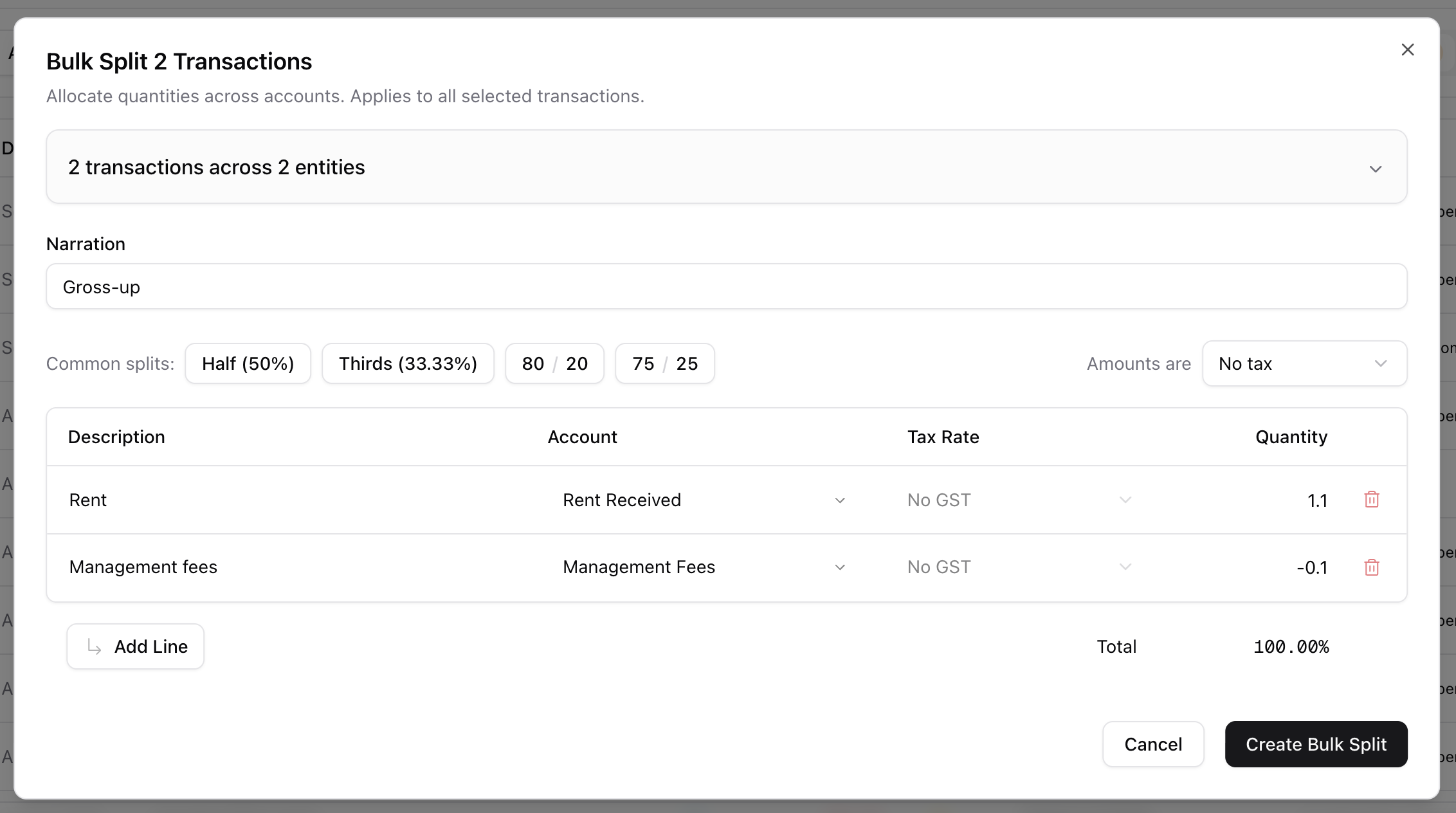
Review, Undo & Find Similar
After reconciling transactions, individually or in bulk, Prosaic will display a temporary notification to confirm the action you just took, making it easy to quickly review or undo. We'll also look for similar transactions with a short cut to filter these or simply bulk code them too in a single click.

Journal History
Journals now include a detailed audit log, giving you a complete timeline of every create, post, void, or edit — so you can always see who did what and when.
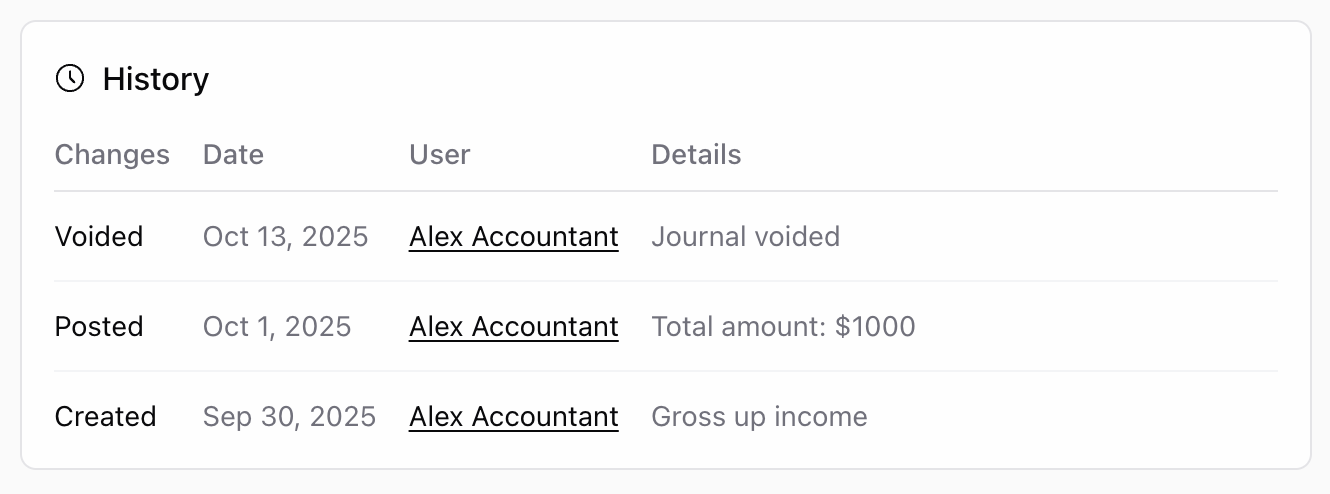
Bank Transaction Filters
You can now filter transactions by category directly from the reconciliation table — just click the category in the tooltip or under the search filters. We’ve also made search smarter: transaction descriptions now include merchant and category names, so results better match what you actually mean.

Keyboard Shortcuts
Speed through reconciliation and data entry with our new keyboard shortcuts. Use the command palette to view all available hotkeys — including quick navigation, selection, and reconcile actions.

Bank Balances
A new Bank Balances view under each entity shows all connected bank accounts and their latest balances at a glance. From here, you can jump straight into reconciling transactions for a specific account with a single click.

At this time, we retrieve balances directly from Akahu, which means some banks may not provide balances. Opening balances for accounts can be set using manual journals
We plan to add a number of enhancements to bank account management and balances shortly, including
- improved calculation of balances (using unreconciled statement lines)
- verification of balances against Akahu daily feed (where available)
- bank statement (pdf) fetch (when available via Akahu) to validate at year end
- overall improvements to management of bank accounts including renaming accounts and more intuitive importing of bank statements
User Management
You can now invite and manage workspace users directly in-app. Add team members, control access levels, and track active users — all from a clean new management page.

Workspace Logo & Branding
Upload your firm logo and see how it will appear on client emails, your client signup page, and (soon) PDF reports

Link to GL Detail from P&L Reports
We've added filters for account and date to the general ledger detail, under each entity, and you can now deep link from the 'amount' calculations on P&L reports into the GL transactions from that report


Minor improvements
- Client Signup Link Your workspace has a dedicated URL you can send to clients to register and connect bank feeds. When you view the URL, we now provide an email template you can copy/paste or open directly in gmail or outlook
- Client invite message: If inviting a client via our system, you can now add a custom m
- Bulk reconciliation: Ongoing performance improvements make large batch reconciliations faster and more reliable.
- Pagination: You can now display up to 500 rows per page, with your preference saved in the URL.
- Bulk select: Hold Shift to select multiple rows at once for quicker bulk actions.
- Bank rec navigation: Up to 10 visible page links for easier jumping between large datasets.

